- Overview
- Challenges with video consultations
- Top tips
- Governance
- Set up
- Etiquette
- Workflow
- Temporary MBS Telehealth Item for COVID-19 pandemic response
- Workcover reimbursements
- Telehealth support
- More information
Overview
Telehealth consultations are defined as telehealth phone consultations and telehealth video consultations. Telehealth consultations are an option for providing care. Not all consults need to be face-to-face, and telephone or video is an option that improves access to healthcare for some. While it cannot supersede face-to-face consultations, there are many scenarios where a telehealth consult can be beneficial, convenient, and safe.
The COVID-19 pandemic triggered a sudden high demand for healthcare services to be delivered via telehealth, to minimise risk to staff and patients affected or at risk of the virus.
Challenges with video consultations
Some providers see challenges associated with using video for telehealth consultations and have preferred using phone for telehealth during throughout the COVID-19 pandemic.
Changes to the MBS items in July 2021, have reduced the availability of telehealth phone items. However, with telehealth MBS changes there has been an increased demand for healthcare providers to use telehealth by video.
It is important to choose a video platform which will fit in best with your current workflow to reduce any resistance to change and enhance the user experience. When reviewing products and deciding which platform to use, consider the availability of features as outlined in the suggested requirements – video consultations.
More information
- For detailed steps to bring the team together and thoroughly test the processes and technology, see the RACGP guide (Flowchart 1).
Top tips
-
When deciding whether to use telephone or video refer to the RACGP Guide to providing telephone and video consultations in general practice as well considering the latest Department of Health - Factsheet on the use of the temporary MBS telehealth and phone consultation item numbers.
-
If you are using video, choosing the most suitable platform is important. Platforms designed for healthcare have additional layers of security. This guidance issued by Victoria State Government – Telehealth Video Consulting and Video conferencing - Privacy and Security discusses the privacy and security aspects of commonly-used platforms.
-
When deciding which platform to use, consider the availability of features as outlined in the suggested requirements - video consultations.
-
It is a good idea to make a test call with the patient before their appointment to troubleshoot any problems.
-
Use admin/reception team as much as possible (see suggestions below).
-
Think about the process to make the scheduling work well. For example, book the appointment as normal, ask the patient to be ready for their appointment a few minutes early whether they are arriving in your virtual waiting room or are awaiting a video or phone call from the practice.
-
Some telehealth platforms provide an internet link (URL) to connect to your virtual waiting room which can be sent by SMS or email. If you need to send a SMS outside of your platform and you don’t already have the capability, consider this advice about SMS messaging for primary healthcare when choosing a service.
Governance
Consider what types of service you will provide remotely, what types of consultations, and who in the team should be involved. You're already used to phones, but you may need to formalise in a policy how the triage and scheduling is done, even for phone. Include remote consultations as a regular agenda item in team meetings so you are sure you are identifying problems and improving the safety and quality of the service. Ensure the entire team is doing the same thing (consistently following the same process). The clinical team will need to agree on triage protocols, and this should be documented and kept up to date.
Set up
Checklist
Download the the checklist, which covers hardware and software in the clinic & home settings, and promotion to patients/clients.
Selecting a video conferencing product
If you need help with choosing a product, see our Choosing software guide, which includes suggested requirements for video consultation software.
This guidance issued by Victoria State Government – Telehealth Video Consulting and Video conferencing - Privacy and Security discusses the privacy and security of different available platforms.
Etiquette
While remote consultations can generally work as comfortably as face-to-face, the same courtesies need to be extended, plus some extra ones:
Phone and video
- Take care to give clear pre and post-appointment instructions. This is respectful to the patient and will reduce follow-up calls, time, and confusion.
- Be on time. If delayed, let your patient know.
Video
- Have a professional, private space with good lighting. Use the self-view feature to adjust the setting if needed. Consider a “Do Not Disturb Sign” on the door to avoid interruptions.
- Set-up the webcam at eye-level – having good eye contact makes the consultation more professional and engaging. However, you don’t have to look directly at the camera.
- Dress how you would if it were a face-to-face consultation.
- If you look away from the screen without explanation, you could appear distracted and unresponsive. Give some warning so the other person knows what to expect.
- In this YouTube video, a UK GP demonstrates common examples of poor "webside manner" and gives tips for improving video consultation ettiquette.
Workflow
Do not forget to update your processes and policies.
Triage
Decide who is usually triaging. For example, reception staff or nursing team.
Whoever is triaging will need a protocol. For example, avoid booking a video consultation if the patient should be coming in person to the clinic. The whole team needs to be able to quickly access the triage protocol in case the person who usually does it isn't available.
The triage protocol may need to include referral options if it is not appropriate to be seen by the clinic.
When a remote consultation is appropriate:
- Protecting vulnerable patients – such as older patients or patients with comorbidities
- Medical Certificates or issuing repeat prescriptions
- Mental health consultations, counselling etc.
- Routine chronic disease check-ups (particularly if patient has monitoring devices at home)
- Any consultation where the trade-off between the patient attending and the patient staying at home favours the latter
- COVID-19 related conditions
- When it is deemed clinically appropriate.
Scheduling
To avoid missed appointments and manage delay/backlogs, you will need to manage scheduling carefully. Extra consultation modes add another level of complexity.
For remote consultations, make sure you have taken extra steps to increase the chance of a successful consultation:
· Confirm with the patient that the appointment is remote and the details:
- Check their contact details are correct. If using video, it is particularly important to have a back-up number, so the consult can revert to phone or face-to-face, if the video fails.
- Confirm the technology to be used and the process to follow. If possible, conduct a test call with the patient if it is the first time they have used video. Older patients may need to get help from younger members of their family (but bear in mind many older people are comfortable with online technology).
Inform the patient of any considerations (for example that they should ensure they are in a private space for sensitive discussions) and record patient's consent.
If you don't have one already, consider implementing a reminder and/or confirmation process (e.g. SMS notification).
Find a way in your booking system to differentiate between consultation types, so it's clear which are face-to-face and which are remote (and whether they are by phone or video).
Pre consult
Your reception/admin team can contribute significantly to a successful remote consultation.
Suggested workflow for admin staff before each consultation:
- Before the scheduled consult, recommend a test call for all video consults.
- Confirm appointment:
- Call or SMS and check that it is still appropriate to wait until the allotted time for the consult. If not, arrange for a nurse to triage for worsening health issues.
- Name, DOB, house address, best contact number, next of kin.
- For phone or a video call (if your platform requires you to connect to the patient) – remind patient to expect a call around time of appointment.
- If clinician is using a blocked number, tell the patient that “unknown caller’ will be displayed”.
- If they don’t answer, clinician will try once more, but then after that, the appointment will be “missed”.
- . For video call (where your patient will need to connect to your virtual waiting room) - remind patient to connect a few minutes earlier.
- “Arrive” the patient in the patient management software's “Waiting Room”
- . Communicate to your patient if the doctor is running late.
During consult
Phone consult considerations:
Invest in a good headset and microphone
- ID check at beginning of consult
- Check if the patient is in a private space
- Communicate with your patient to inform them if you are reading your notes
- Mitigate interruptions - switch phone off, do not disturb on your door, advise reception
- Avoid background noise
- Discuss post consult processes - referrals, scripts, appointments etc.
Video consult considerations:
Invest in a good webcam, headset and microphone
- ID check at beginning of consult
- Check that you have a good connection - discuss what will happen if connection fails
- Check if the patient is in a private space
- Good lighting
- Look directly at your camera
- Communicate with your patient to inform them if you are reading your notes
- Dress appropriately
- Check background - make sure items that are displayed are appropriate
- Mitigate interruptions - switch phone off, do not disturb on your door, advise reception
- Avoid touching your face
- Avoid background noise
- Discuss post consult processes - referrals, scripts, appointments etc.
Post consult
- Follow-up
- Agree if the Doctor or Reception will book follow up appointments.
- SMS messages can help keep in touch with patients. Consider ramping up your existing service. If you don’t have one, consider choosing a service tailored for primary healthcare.
- During a public health emergency, the use of email to communicate health information after a telehealth consultation is appropriate (as recommended by the RACGP and the Department of Health). But before doing so, as a professional courtesy, confirm the suitability of email with the relevant providers or identify mutually feasible alternatives.
- Printing options (e.g. for referrals, medical certificates, care plans, results)
- If the doctor is not at the clinic:
- Printed locally and fax/email to relevant provider.
- Printed remotely to reception to be faxed/emailed by admin team (IT support would set up the remote print).
- Many hospitals and some specialist practices use electronic referrals. To reduce need for hardcopy referrals and faxing, find out from your local networks if this is an option.
- Note that documents printed locally and then scanned/faxed must be shredded.
- If the doctor is not at the clinic:
- Pathology/Radiology
- Doctor can print locally (see Printing options, above).
- Discuss with patient their preferred pathology/radiology provider and send request to chosen provider with a copy sent to the patient. Doctor or admin staff might need to initially contact local pathology and radiology providers to source fax numbers etc (or email address (if acceptable to provider), as they are not normally listed.
- Email the request to the patient (patient will need to communicate the request to their chosen provider through a mutually suitable method).
- Some providers can receive their requests via electronic ordering – find out from your preferred pathology labs if this is an option.
- Alternatively, contact pathology and radiology providers and work out mutually feasible options.
- There is no specific need for a request to be signed – this also not a temporary measure and can continue beyond the pandemic where necessary.
- Pathology requests can continue to be made by email beyond the pandemic (with patient consent), or other electronic medium where necessary, either directly to the pathology practice (with the patient’s consent), or via the patient, as long as:
- the recipient agrees to the request being made in that form,
- it would be accessible for subsequent reference and
- it contains the required information as for requests made in writing
- Prescriptions
- Prescriptions can be printed and collected by the patient or carer if feasible.
- ePrescribing has been introduced in most areas of Australia which allows you to prescribe medications without the use of paper.
- Most pharmacies are now participating in ePrescribing, however, you should liaise with your local pharmacies and find mutually feasible options for prescription management. If pharmacies do not have ePrescribing capabilities they will be able to offer you more local and innovative solutions. Existing options include:
- Phone order to pharmacist, followed up with prescription posted to pharmacy.
- Setup home printing (see Printing options above), to print locally, sign, and scan (or fax for drugs of dependence). For latest rules on sending scripts, refer to the following bullet point.
- Under temporary COVID-19 arrangements:
- create a separate digital image of each prescription. This can be a photo or PDF that is clear enough and includes the barcode (where applicable) so it can be scanned.
- as covered by your State or Territory's emergency regulations, fax/email/text message directly to the patient's pharmacy of choice, record that a digital image of the prescription was transmitted under an emergency order, and retain a copy of the prescription for 2 years. Note that S8 and S4(D) medicines (drugs of dependence) are not covered by these temporary arrangements and existing regulations apply (e.g. see Victoria's prescribing regulations).
- When faxing/emailing prescriptions to the pharmacy it helps to communicate whether there is an immediate need for the prescription or if it is for a later date to help pharmacists manage influx of faxed and emailed prescriptions.
Temporary MBS Telehealth Item for COVID-19 pandemic response
For the current guidance on the MBS Telehealth Items see:
- the latest Department of Health - Factsheet on the use of the temporary MBS telehealth and phone consultation item numbers.
- RACGP resource – Items for COVID-19 telehealth and phone services (refer to the Frequently Asked Questions for summary of the changes to COVID-19 MBS items)
Workcover reimbursements
Read the Worksafe announcement about the telehealth items for more information about the new rates. An Excel download of the full rates fee schedule is available here.
Telehealth support
Your local PHN will be able to support you with telehealth. This page has the websites of each PHN. Go to your PHN's website and look for their Digital Health team's contact details.
More information
- The RACGP has resources for implementing video consultations in general practice.
- The RACGP also has a guide to providing telephone and video consultations in general practice.
- Overview and resources from the Digital Health CRC on Governance and legality.
- Hints and tips for clinicians from the Digital Health CRC.
- RACGP resource – Items for COVID-19 telehealth and phone services