Maintenance is an ongoing task and is important to the daily operation of your IT environment. Although each and every environment is different, a sound server maintenance plan might include these simple steps:
System logs
Prior to commencing your regular server maintenance, you should first check the system/error logs that might exist on the server. System/error logs are generated when a service fails, understanding past failures will help make resolving any issues that arise easier to diagnose. It is better to check these first as a particular issue may prevent the server from restarting correctly leaving your organisation down for an extended period of time.
Under a Windows environment, system logs can be found by searching for ‘Event Logs’ under the Start screen.
Operating systems updates
Keeping a server up-to-date with the latest security patches and software updates is important for the smooth operation and information security of your organisation. It is a good idea to check for updates regularly on a monthly basis as it isn’t uncommon for these types of updates to amass, making for quite a time consuming task to install. There are generally two stages to rolling out server Operating system updates:
- Scan for updates and download: your server should be configured to scan and download updates automatically and prompt when ready for installation
- Installation of updates: your servers should never be configured to automatically install updates, as often a restart is required. Server restarts should be planned and scheduled as all staff will be impacted. Ideally the restart can happen outside of business hours.
Windows updates can be found in the Control Panel under System and Security or by searching ‘Windows Updates’ from the Start screen.
Software updates
Much like the server’s Operating System (OS), updates may also need to be installed for particular software. Software packages that will require regular updates are: MYOB (if hosted on the server), JAVA, Office products (which are generally managed by Windows Updates), Adobe products and any third party applications used within your organisation.
Most updates include patches to any security vulnerabilities, bug fixes and compatibility fixes, so it is important to keep all software up-to-date at all times to not only protect your environment but also assist in its operation.
Antivirus updates
To ensure your antivirus is up-to-date, this two phase process is very important and is to be completed every time your server is due for maintenance.
First, be sure your virus definitions are updated, this is basically a list of new and old viruses that your antivirus uses to isolate any nasties on your system. Second, make sure your antivirus software is up-to-date, as the latest software will increase security and repair bugs that may have existed in prior versions of the software.
All the market leading antivirus products will have the ability to configure automatic updates, which is how updates should be managed. The regular maintenance is more about checking that these updates have successfully be installed.
User Account clean up
Although there should be a process in place to manage accounts when an individual leaves the organisation, server maintenance is a good time to check over any unused user accounts and archive or delete them. That being said, it is best practice to first disable the user’s account before deletion. This is in case of the event that you may need to access the account after the individual has left the organisation, as deleting a user account removes all data and the possibility of recovery.
If you are working under an Active Directory environment, navigate to the user in question and right click, where you will be able to select ‘Disable’ to disable the account. Once you are sure there is no need for this account in the future, you can then go ahead and delete the account by right click on the disabled account and selecting ‘Delete’.
Remember, prevention is better than cure – be proactive.
Server maintenance checklist
To get started with maintaining your server, you can download our server maintenance checklist. Remember, this is a starting point for you and may need to be customised depending on your needs.