- What is an Event Summary?
- Who can create and upload an Event Summary?
- When do you create and upload?
- How to create and upload?
- Event Summary and ePIP
- Do I need patient consent to upload an Event Summary?
- Updating an Event Summary
- Is there an MBS item for creating an Event Summary?
What is an Event Summary?
An Event Summary is a document uploaded to the My Health Record. It should be used for sharing information about a significant healthcare event that could be relevant to the ongoing care of an individual. For example, it could be about a clinical intervention, an improvement in a condition, or a treatment that has begun or ended.
Unlike a Shared Health Summary, which is limited to 4 types of data, an Event Summary has a free text section ("Clinical Synopsis Description"), so you can enter a description or paste in consultation notes.
An event summary can also include:
- allergies and adverse reactions
- medicines
- diagnoses
- immunisations
- requests and reports for diagnostic investigations
Here is an example of what an Event Summary looks like (all software displays it the same):
The Australian Digital Health Agency has a one page comparison of an Event Summary vs a Shared Health Summary.
Who can upload an Event Summary?
Event Summaries can be uploaded by any AHPRA registered healthcare providers.
When do you create and upload?
In general practice an Event Summary is intended for use by healthcare providers who are not the patient’s regular healthcare provider, such as when you see a patient:
- who does not usually attend your practice including holidaying or transient patients
- who attends your practice occasionally but might have another regular provider
- who has no regular provider
In Allied Health, an Event Summary can be used to when consulting with a patient to communicate information about your treatment, findings, and recommendations.
Not all healthcare providers can upload all types of documents. For example, a community pharmacy cannot upload a discharge summary. Therefore, in other healthcare settings, such as aged care, specialists, and community pharmacy, an Event Summary could be used when another document type is not available.
How to create and upload?
As with all My Health Record access, the clinical software must have the individual provider's HPI-I recorded (your software vendor's help desk service will be able to tell you how to do this). Specific authorisation to upload Event Summaries must also be set within the software.
Below are links to summary sheets with step-by-step instructions for different software products:
Event Summary and ePIP
For general practices participating in the ePIP, the creation and upload of Event Summaries does not count toward any of your ePIP quotas. Refer to the ePIP and Shared Health Summary articles.
Do I need patient consent to upload an Event Summary?
No, you do not need to obtain consent from the patient. The My Health Records Act 2012 permits those providing healthcare to individuals to contribute information to their My Health Record. There is also no requirement for the patient to review the Event Summary before it is uploaded.
The Australian Medical Association states that it is good medical practice to advise a patient that you will be uploading information, particularly if it might be sensitive information. Refer to section 4.5 of the AMA's Guide to using the PCEHR.
Updating an Event Summary
Once uploaded, an Event Summary cannot be edited. In the case there is an error in the Event Summary, it can be deleted and a new one created.
If there has been a further change in the individual’s health status, a new Event Summary should be created.
Is there an MBS item for creating an Event Summary?
No. However, you can consider the time taken to prepare the summary and if this activity is undertaken as part of providing a clinical service and the patient is present at the time.
In other words, you can claim a longer consultation on MBS if you are writing an Event Summary and it takes longer than your standard consultation.