1. Understand roles
Responsible Officers (RO) and Organisational Maintenance Officers (OMO) are special roles. Each has authority to carry out certain actions.
- ROs are practice owners or managers.
- OMOs may be the practice manager and/or other senior staff who are familiar with your practice's systems. Alternatively, the RO may also take on the OMO role.
The Australian Digital Health Agency has more information about ROs and OMOs.
OMOs can be set up in HPOS.
The HW40 form is required to replace an RO.
2. Get access to HPOS
It is much easier to set up if you have access to HPOS, because a lot of the actions can be done there.
3. Register for My Health Record
Follow the key steps to register access and set up My Health Record in your clinic.
4. Register for ePIP
Read the ePIP article for an overview of the incentive, plus important advice for meeting the Shared Health Summary quota.
5. Document
Make sure you have documented important information, such as RA numbers and people's roles, and that you have a Digital Health Policy. On their My Health Record resources page, the RACGP have a policy template you can use.
6. Learn
See the Training section of the Using My Health Record article.
More support
The Australian Digital Health Agency's Customer Care team can be reached at help@digitalhealth.gov.au or 1300 901 001.
Your local PHN has a digital health team who will also be able to help.