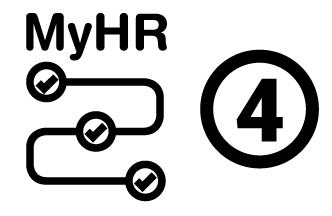There are two ways for a healthcare provider to access My Health Record:
- Through your clinical or dispensing software
- Not all software is able to connect to My Health Record, however the most common GP and pharmacy systems are able to as well as a few specialist and allied health software. The ADHA have a list of compatible clinical software which you can check if you are unsure.
- Through the National Provider Portal (NPP).
- A web based interface through which healthcare providers can access My Health Record . This is an option when My Health Record is not integrated in practice software, which is often the case for specialists, allied health practitioners and medication review pharmacists.
Before you start
You cannot register unless you have evidence of authority to act on behalf of a business. This is usually the organisation’s owner or manager. Examples of evidence documents are:
- Certificate of company registration from ASIC
- Notice by registrar of Australian Business Register
- Business bank statement
- Lease agreement or Rates Notice
Note:
- The applicant’s name must be on the document.
- You will need to scan and upload the relevant documents.
1) Key registration steps for conformant software
Essentially, there are four key steps to register your organisation to access My Health Record.
- Register for a PRODA account
- Register your organisation with the Healthcare Identifiers Service using your PRODA account
- Request a NASH certificate (not all software requires a NASH certificate, check with your software provider)
- Configure your clinical software
You do not have to complete all of the steps at one time. Each takes approximately 15-30 minutes to do.
Registration steps
Here you are guided through the steps by checking where you're up to. We recommend you print out this Checklist to help you keep track of your progress. To help you navigate when you're in other articles, look out for the numbered icons.
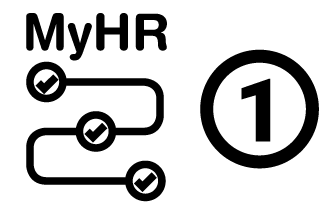 |
Do you have a PRODA account?
|
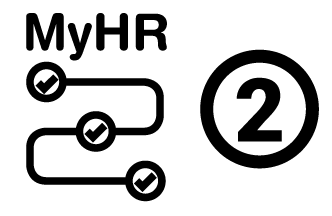 |
Is your organisation registered for the Healthcare Identifiers Service?
|
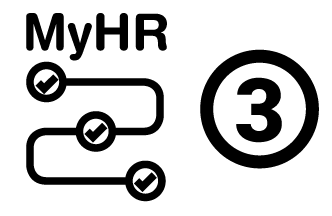 |
Does your software require a NASH certificate? (if unsure contact your software provider)
|
|
|
Have you saved your clinicians’ HPI-Is into your software?
|
Any problems? Call your local PHN.
2) Registration for the National Provider Portal
The NPP is a web based portal, with read-only access. You can use the NPP if you do not have conformant software, or when you access MyHR outside your practice, on a laptop or tablet device (e.g. for residential aged care facility visits). You access the NPP through your PRODA account.
Steps to register
First, you do the key steps 1 & 2 from the conformant software steps above.
Next you find your HPI-I and link it to My Health Record in HPOS:
- Search for your HPI-I.
- Go to HPOS and select My Programs tile.
- Click the Healthcare Identifiers & My Health Record tile.
- Click the Healthcare Identifiers - Manage existing Records tile.
- In the ‘HI Services available’ column click My organisation details and select your organisation.
- Click HPI-I Links tab.
- Enter your HPI-I (from step 1) and click Search.
- If any other staff require access to My Health Record, you (as the RO or OMO) will need to repeat steps 1-6 listed immediately above.
- Note: Staff will also need to create individual PRODA accounts.
Once these steps are completed, the My Health Record tile will appear under My linked services/Available services when you log on to your PRODA account.
Any problems? Call your local PHN.